Richmond members who are attending our game against the Sydney Swans this Sunday are urged to follow the below steps to ensure their Official Richmond FC App is up-to-date and therefore can access their tickets.
STEP 1:
Log out of your account on the Official Richmond FC App.
STEP 2:
Delete the Richmond FC App.
STEP 3:
Re-download the latest version of the Richmond FC App via the App Store (for iPhone) or Google Play (Android users).
STEP 4:
Click on ‘My Card’ and log back into your account with your Richmond FC details.
STILL HAVING ISSUES?
Let's answer some of your most common questions.
"The app is still showing last year's matches"
You need to delete and re-download the app to refresh it. Please follow the prompts above to do so.
"I keep getting a 'try again' message on the app"
Ensure your email address on your Ticketmaster account is the same as your Richmond membership account. If you're unsure, please get in touch with us via (03) 9426 4400 or membership@richmondfc.com.au
'What if I don't have a Ticketmaster account?'
Simply click here to create an account. Please ensure you create an account using the same email as your Richmond FC member account.
"Where can I find help this Sunday on game day?"
You can visit the Richmond Membership team at the Club Hub! They are located outside of Gate 3 from 2pm.
For more information click here or please get in touch with our Membership Team via (03) 9426 4400 or membership@richmondfc.com.au.